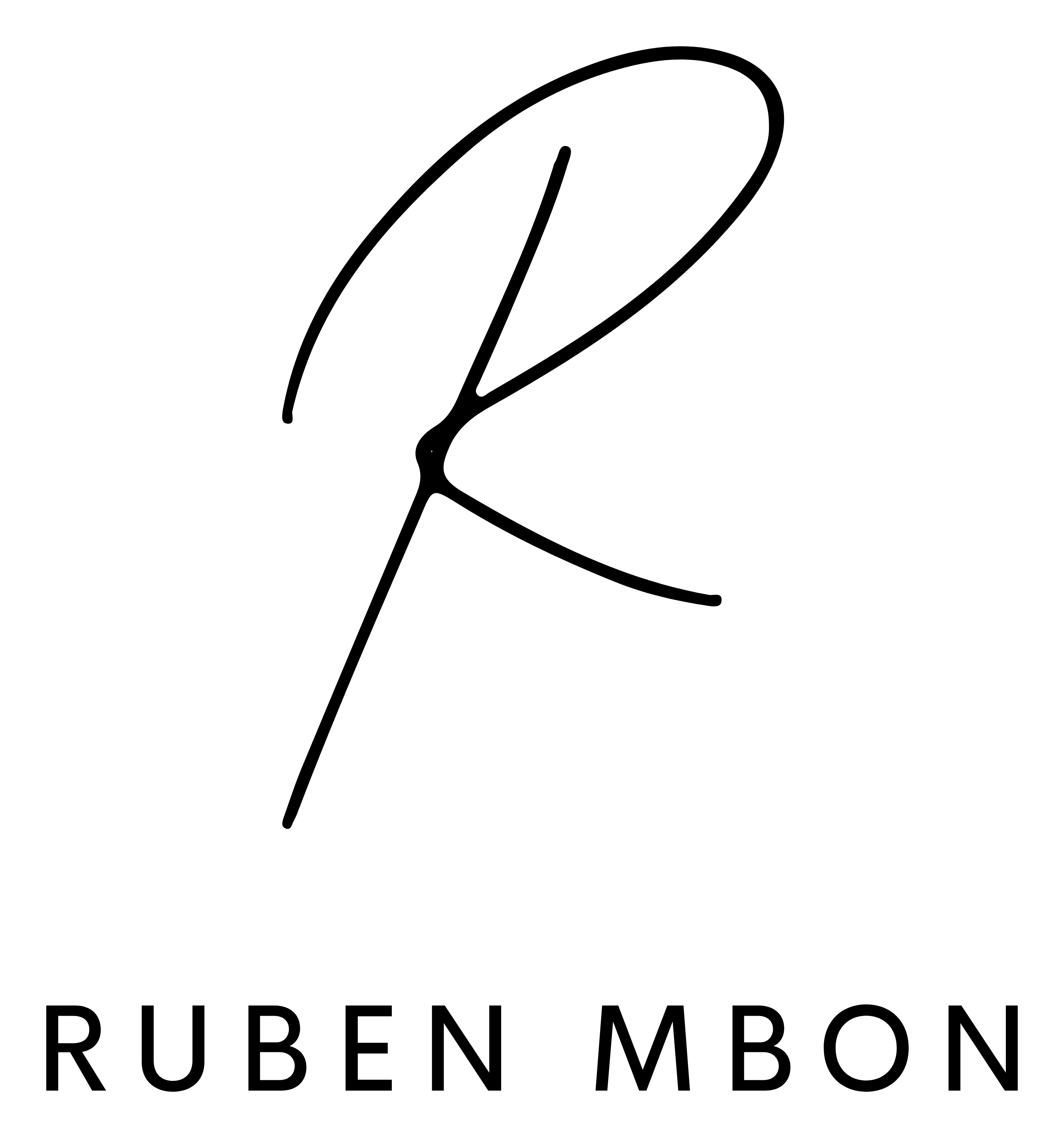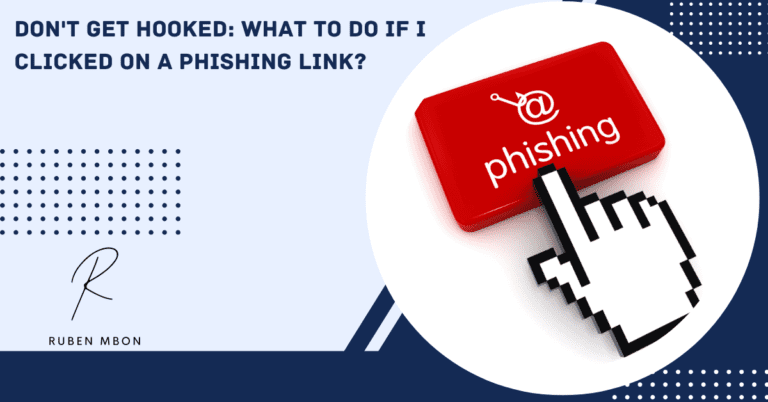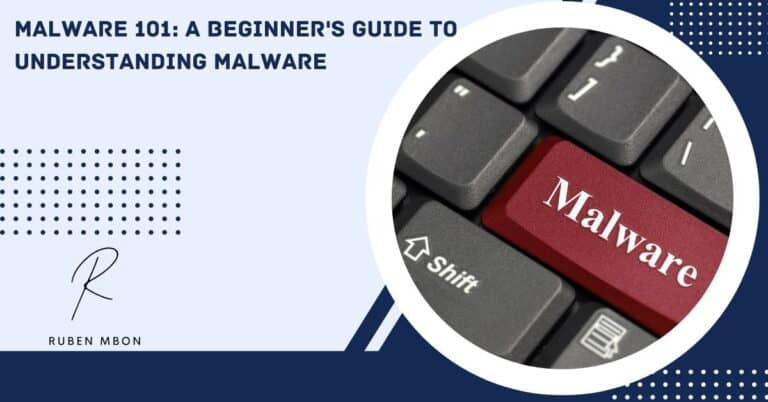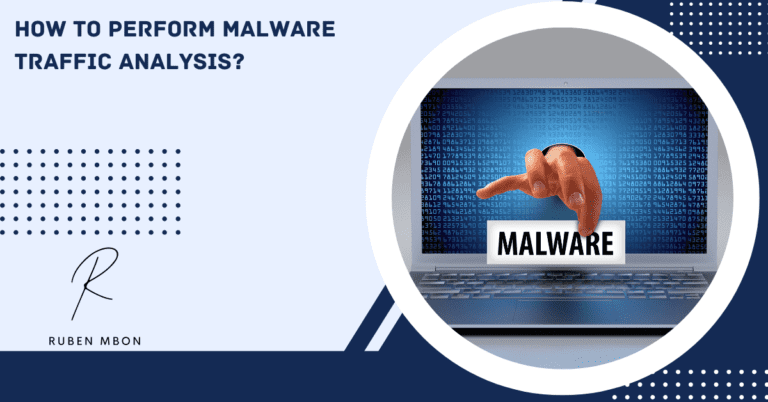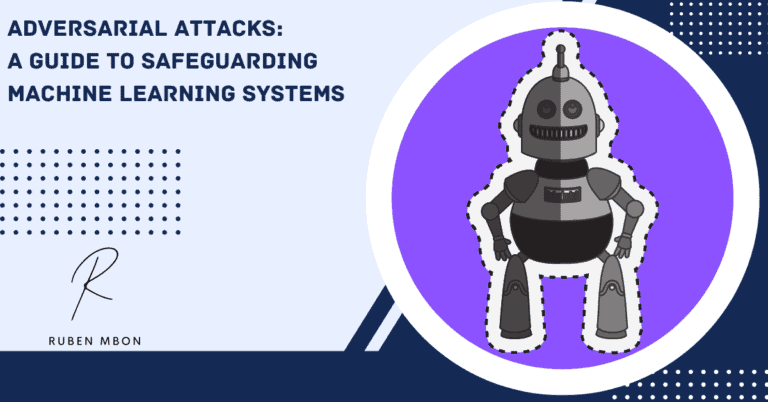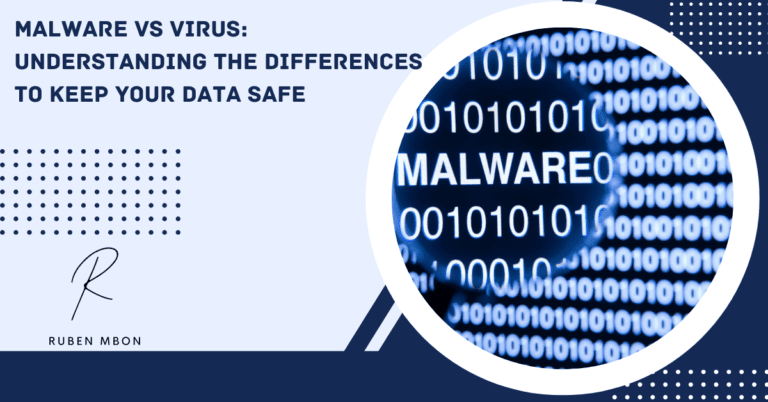Introduction
Phishing is one of the most prevalent cyber threats against organizations of all sizes, and employees are often the target. Individual users are not always spared.
To protect your company and yourself from phishing attacks, knowing what to look for in email messages or online communications, as far as suspicious activity is concerned, is essential.
This blog post will discuss nineteen common indicators of a phishing attempt. Knowing these indicators can help you and your team stay safe from phishing scams!
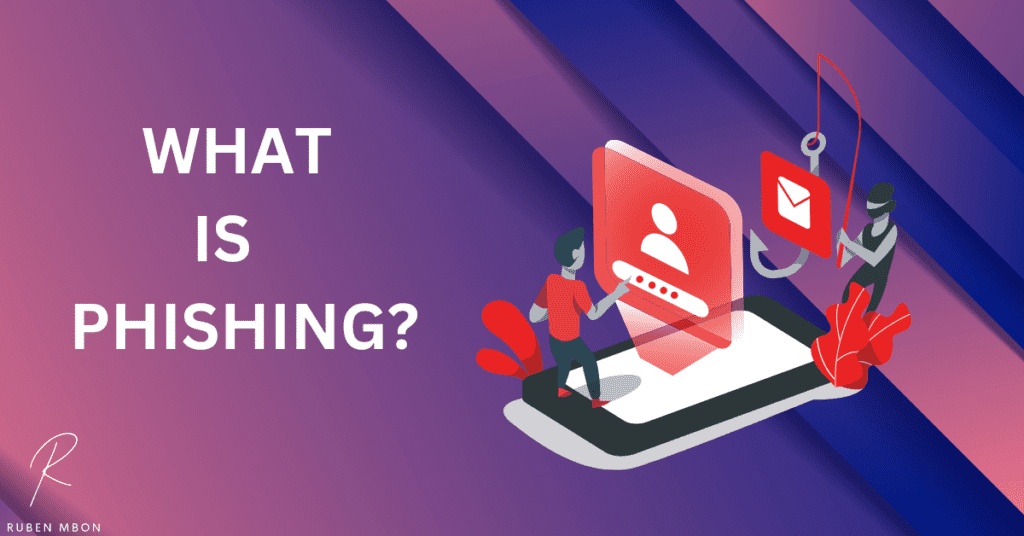
What is Phishing, and How Does it Work?
Phishing is a type of cybercrime in which attackers use social engineering techniques to trick people and acquire sensitive information from unsuspecting victims.
There are a few different phishing vectors or methods that criminals may use when attempting to comprise a target —the most common one being phishing emails.
Phishing emails usually look legitimate but contain malicious links or suspicious attachments, which, if opened by the target, can lead to malicious software installed on their device.
Phishing attacks may also attempt to get victims to disclose personal information such as banking details, passwords, and credit card numbers.
Aside from phishing emails, there are other phishing vectors, such as fake website addresses that closely resemble those of legitimate websites.
It is essential for users to be mindful of phishing attempts and be wary of any suspicious-looking emails or websites they come across while browsing online.
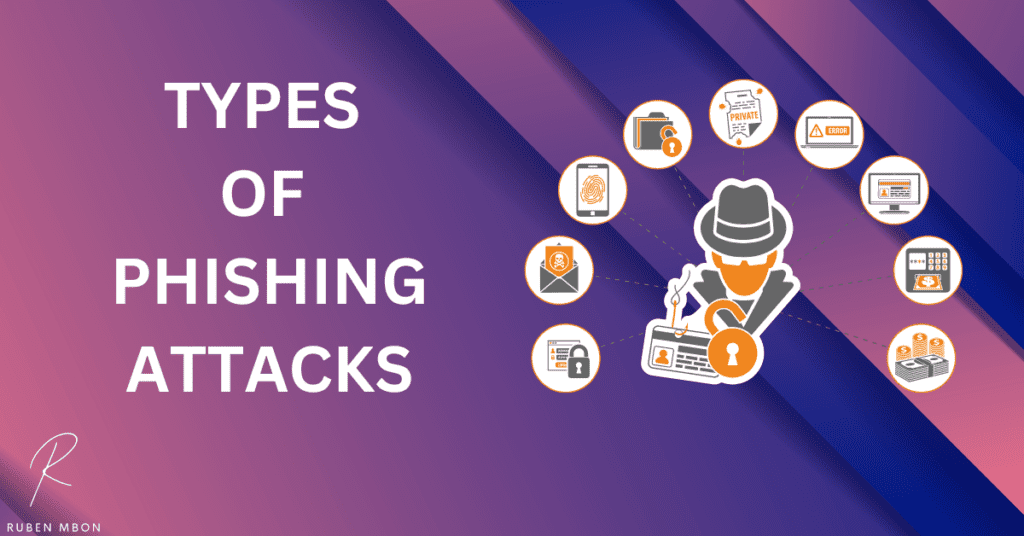
The Most Common Types of Phishing Attacks
There are several types of phishing attacks, and the most common are deceptive phishing, spear phishing, whaling, vishing, smishing, and harming.
Deceptive Phishing:
This phishing attack usually involves an email masquerading as authentic communication from a trusted source, such as your bank or other financial institution.
It could include a fake login page to obtain your username and password, or it could contain a link that redirects you to the real website – but with a minor alteration to trick you into entering your login information.
Spear Phishing:
This attack targets specific individuals or organizations, often within the same company. It typically involves a malicious email that appears to be from someone you know or a common contact point, such as your boss or an account representative.
Like deceptive phishing, spear phishing may include a link to a fake website or ask you to provide sensitive information such as your login credentials.
Whaling:
This phishing attack is typically directed at high-profile individuals within an organization, such as the CEO or senior executives.
It often involves emails that appear to come from another executive in the company, and it may use social engineering tactics, such as including information about common interests or recent events to make the message more convincing.
Vishing:
This attack uses phone calls rather than emails to trick you into submitting sensitive information or clicking on malicious links.
It may appear from a legitimate organization, such as your bank or credit card company, and it may try to convince you that your account has been compromised or some other urgent matter that requires immediate attention.
Smishing:
This phishing attack uses text messages rather than phone calls to trick you into clicking on malicious links or providing sensitive information.
Like vishing, smishing often appears to be from a legitimate organization, such as your bank or credit card company. It may also include scare tactics, such as telling you that your account is at risk and that you must take immediate action to avoid negative consequences.
Pharming:
This phishing attack involves redirecting internet traffic from a legitimate website to a malicious site. It does not include deceptive emails, text messages, or phone calls – instead, it exploits vulnerabilities in common software programs to redirect users without their knowledge.

19 Indicators of a Phishing Attempt
Phishing emails represent the number one way attackers trick users, gain access to sensitive information, or compromise their computer systems.
To protect yourself and your organization, it is essential to be aware of common indicators of phishing emails.
1. The sender’s email address differs slightly from a trusted source or familiar contact.
For example, if you usually receive emails from your bank at “bankname.com,” but this email has a sender address of “bankservice.com,” that could be a phishing attempt.
2. There are spelling and grammatical errors in the email.
Suppose email communications with poor grammar and spelling mistakes. This may be another sign that the email is not authentic, not written by a native language speaker, or that the email was generated by an automated tool. This is usually an indication of a phishing attempt.
3. The email has urgent language or a sense of urgency.
For instance, an email might say, “Your account will be closed if you do not respond,” to pressure the recipient to click on a link or open an attachment. This also may indicate a phishing attempt.
4. The email asks for personal information, such as login credentials or credit card numbers.
An email that asks for your login information or credit card number is a common sign of a phishing attack. Be very careful about giving out any personal information in response to an email, no matter how legitimate it may seem.
5. The email includes threatening language or consequences if you do not comply.
One common indicator of a phishing email is threatening language or consequences if you do not comply. For example, the email may say that your account will be closed if you do not click on the link in the email. Or it may include a message saying that your sensitive data will be compromised if you do not provide the requested information.
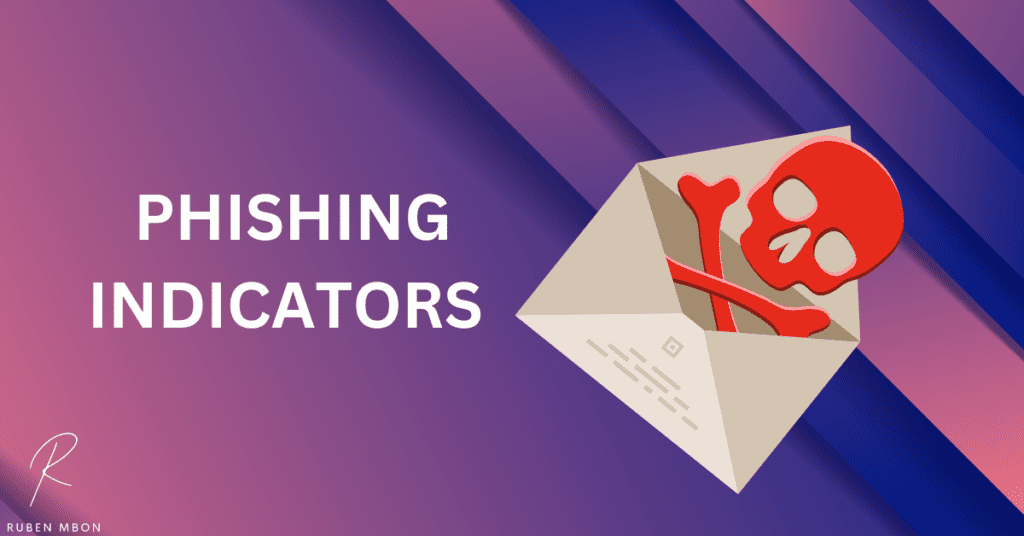
6. The attached links or website URLs seem suspicious or unusual.
For example, an email might ask you to click on a link to view your bank statement, but the URL in the email doesn’t match the URL of your bank’s website. This could signify that the email is fake and a phishing attempt.
7. The email includes attachments that you were not expecting.
For instance, if you receive an email with an attachment you weren’t anticipating, it may mean that the email is possibly a phishing attempt. Proceed cautiously.
8. You can’t verify the sender’s identity through other means.
If an email doesn’t have a sender’s name listed, or if the name looks fake, it could be a phishing email. Check the email address and see if it matches the company’s official email address or your personal one.
9. The offer or request in the email is too good to be true.
An email offering a $100 gift card from a specific store or claiming you’ve won a prize are examples of phishing indicators. Attackers often use these fake offers to trick users into sharing private information or clicking on harmful links.
10. The message generates unusual emotions, such as fear or excitement.
Unexpected emotions in an email, such as fear, sadness, anger, or excitement, should raise red flags for the user. If the user is not reasoning, they may take risks, including proceeding with requests made in the message.
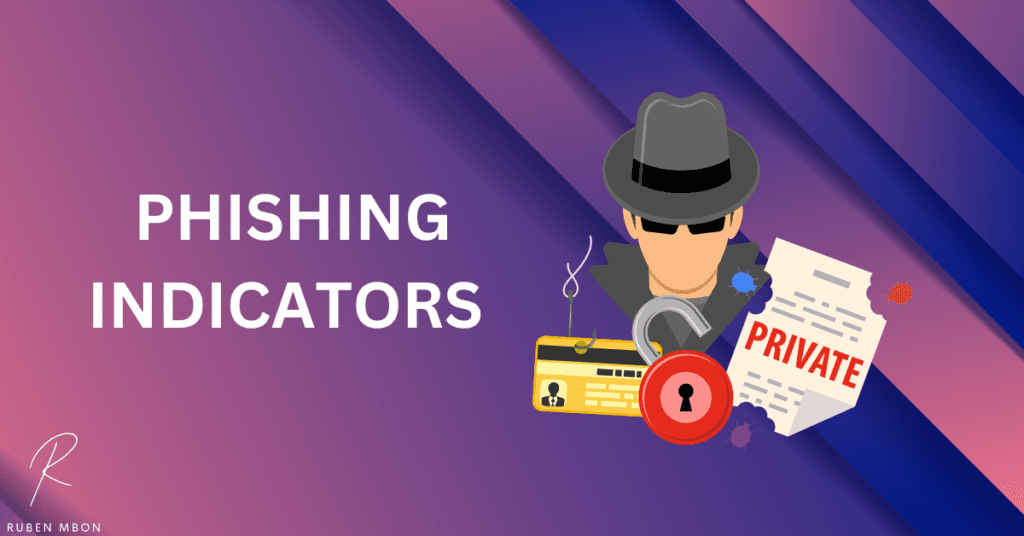
11. The branding and design of the email do not match the company’s usual style.
When an email doesn’t match the branding and design of the company’s usual style, it can indicate that the email might be a phishing attempt.
For example, suppose an email purporting to be from your bank has a different design and branding than what you typically see. In that case, it’s worth being cautious and verifying the email’s legitimacy before taking action.
12. You were not expecting any communication from this sender.
It could be a phishing attack if you get an email from someone you might know but weren’t expecting any message.
Phishers often send fake emails from addresses they’ve spoofed, so watch out for anything suspicious, even if it’s from somebody you know – those types of unsolicited emails may possibly be spoofed emails.
13. The message requests wire transfers or other unusual payment methods.
Another common indicator of a phishing attempt is when the message requests wire transfers or other unusual payment methods.
For example, an email might ask the recipient to wire money to a specific account to receive a prize or refund. This is often a ploy by scammers to get money from people, so it’s essential to be aware of this indicator of a phishing attack.
14. The email uses generic greetings rather than addressing you by name.
A common phishing indicator is when an email uses generic greetings rather than addresses you by name. For example, the email might say “Dear Customer” instead of “Dear John.” This is often a sign that the email is not legitimate.
15. There are inconsistencies in the layout and formatting of the message.
An email that looks oddly formatted, with text that’s out of place or doesn’t match the layout of other messages from the sender, could be a sign of a phishing attempt.
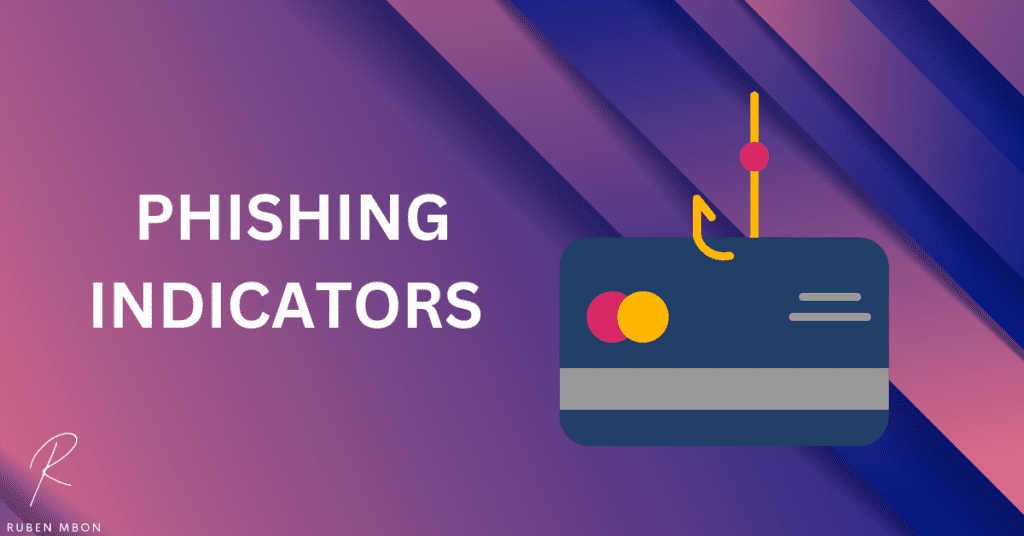
16. The sender’s profile photo looks suspicious or unprofessional.
One indicator of a phishing email is that the sender’s profile photo looks suspicious or unprofessional. For instance, the photo may be from a personal social media account rather than an official company account.
17. Your antivirus software flags the email as potentially dangerous.
If your antivirus software flags the email as potentially dangerous, it may be a sign that the email is a phishing scam.
Phishing emails often contain malware or viruses that can harm your computer or steal your personal information. Always keep your antivirus software up-to-date and scan any suspicious emails for viruses before opening them.
18. Friends or colleagues have reported similar phishing attempts.
If you’ve received a phishing email, there’s a good chance that other people have too. Be sure to warn your friends and colleagues about the scam and tell them how to protect themselves.
Inversiblement, if friends and colleagues report phishing attempts as well, this is likely a common indicator of a phishing attempt.
19. The email is unsolicited.
Phishing emails are often unsolicited, meaning that you didn’t ask for them and don’t know the sender. Be suspicious if you receive an email from a company or individual you don’t recognize.

Protecting Against Phishing Attacks
Protecting against phishing attacks requires multiple security controls to reduce potential damage and halt phishing activities.
To help protect against phishing, preventive security controls such as spam filtering, email security, anti-malware solution, firewall, web proxies, and several other security tools can significantly reduce the probability of phishing messages making it through.
Detective security controls can also be employed to discover unauthorized access attempts, identify malicious activities, and alert administrators and users of phishing attempts. Solutions such as endpoint detection and response (EDR) deployed on endpoint devices will alert on cyber attacks, including malicious emails, malicious websites, and any other possible phishing attempt.
Finally, administrative security controls can be used to enhance user education regarding phishing threats and implement organizational policies that ensure compliance with detection systems and vulnerability assessments for phishing protection.
Implementing these preventive, detective, and administrative security controls is essential to protect against phishing attacks.
Conclusion
Email is the most common type of phishing vector and is often very difficult to spot. However, some common indicators can help determine if an email is a phishing attempt. I’ve outlined nineteen of these common indicators in this blog post.
Remember, if you are unsure about the legitimacy of an email or online communication, trust your gut and do not click on any links or provide personal information.
Always verify the sender’s identity through other means, such as phone calls or checking with a trusted colleague. And to protect yourself and your company from phishing scams, keep up-to-date with security software and training on cybersecurity best practices.